Game Recording¶
We want to be able to record RoboCup games in synchronized fashion. To achieve this we created a setup which records the game bases on GameController signals.
The raspberry receives game controller messages over it's LAN interface. The Wifi interface is connected the GoPros own wireless network. When the Pi receives a READY, SET or PLAY signal from the gamecontrller it sends in turn a signal to the gopro to start a recording. The recording is stopped when the Pi receives a FINISH or INITIAL signal or if it does not receive a message from the gamecontroller for 5 seconds.
Hardware Setup¶
The Setup consists of a tripod base, two tripod extensions, a mounting plate with a tripod ball head, a raspberry pi, gopro + cables. The cable setup is slightly different for gopro sessions vs gopro hero 5. For more details on which parts we bought and what alterations we did see the advanced setup section at the bottom.
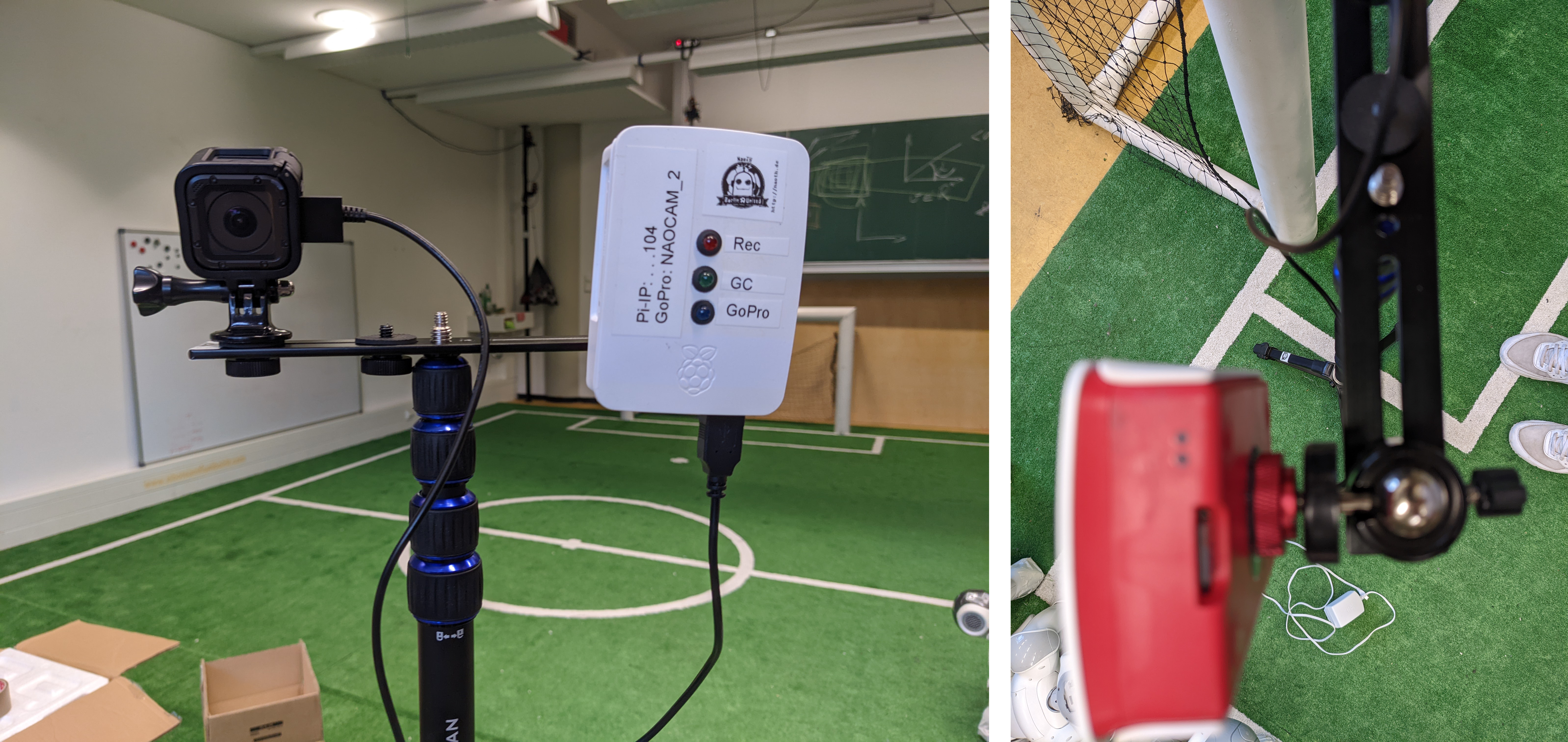 Left: Setup with GoPro Session. Right: View from the back. NOTE: Make sure not to screw the Pi on too tight, otherwise
the mount will break!
Left: Setup with GoPro Session. Right: View from the back. NOTE: Make sure not to screw the Pi on too tight, otherwise
the mount will break!
In order to open the side door at the GoPro you need to first close the door and put the GoPro into it's casing but don't close the hatch. You can then carefully open the side door and insert the usb cable. This process is also shown in the video below:
The raspberry pi must be connected via cable to the router where the GameController is also connected. If a GoPro Session is used connect the GoPro via it's micro usb port to the usb 2 port of the raspberry. This is used for charging the camera.
Note that the charging only works if you connect it to the high voltage usb ports of the pi. We put plugs in the non high voltage usb ports so its clear which are the right ones. Also in order for that too work with the Pi you need to tape over the data lines of the usb cable on the usb 2 end. The data lines are the two in the middle. Also the camera will only charge if it is not recording.

Software Setup¶
Our Pi's have configured IP addresses like 10.0.4.X Where X is the number written on the Pi
IP Address: 10.0.4.x
mask: 255.255.0.0
Benutzer: pi
Passwort: raspberry
sudo nano /etc/dhcpcd.conf
On the GoPro you need to start Wifi manually in the camera settings.
LED's¶
Die blaue LED zeigt den Status der Verbindung zur GoPro an.
- schnelles Blinken: bedeutet das der Raspberry Pi sich nicht zu dem Wlan der GoPro verbinden kann.
- langsames Blinken: bedeutet das der Raspberry Pi das Wlan der GoPro sieht aber noch nicht verbunden ist.
- konstant: bedeutet das der Raspberry Pi im Netz der GoPro ist und mit der GoPro kommuniziert.
Die grüne LED zeigt den Status der Verbindung zum GameController an.
- aus bedeutet das der Raspberry Pi keine Nachrichten vom GameController empfängt.
- an bedeutet das der Raspberry Pi Nachrichten vom GameController erhält. Es gibt hierbei einen Timeout von 5 Sekunden.
- blinken: Raspberry Pi empfängt die GameController Nachrichten und weiß das ein Team Invisibles ist. Es wird in diesem Zustand keine Aufnahme gestartet.
Die rote LED zeigt den Status der Aufnahme an.
- blinken: zeigt an das ein Signal für die Aufnahme an die GoPro gesendet wird. An der Vorder- und Hinterseite der
GoPro sollten auch jeweils eine rote LED blinken, was bedeutet, dass die GoPro tatsächlich aufnimmt.
Vor dem Spiel - Bekanntes Problem¶
In der aktuellen Realisierung schaltet sich der WLAN der GoPro regelmäßig ab. Es sollte rechtzeitig vor dem Spiel geprüft werden ob die Verbindung besteht (blaue LED leuchtet konstant). Falls nicht, dann muss das WLAN der GoPro neu gestartet werden.
Dazu wird wie folgt verfahren: Zum Anschalten der des Wlans muss an der Seite die Mode Taste gedrückt werden. Anschließend auf dem Display von oben nach unten wischen um ins Menü zu kommen. In dem Menü muss auf Connect gedrückt werden und im Submenü ganz unten kann das Wlan an- und wieder ausgeschaltet werden.
Nach dem Spiel/Spieltag¶
Der GameController nimmt für jedes Spiel ein Log und ein TeamComm Log auf. Diese müssen bisher von Hand gesichert werden. Für uns es ist wichtig das wir diese Daten bekommen. Die Logs liegen im logs und logs_teamcomm Ordner neben der GameController.jar Datei.
Die Daten der GoPro SD Karte müssen nach einem Spieltag auf ein externes Speichermedium gesichert werden um Platz zu schaffen für die Aufnahmen des nächsten Tages.
Video tutorial for setup in german¶
Advanced Setup:¶
Alterations to the hardware¶
TODO
Hardware List:¶
Tripod Head: Amazon TODO